Looking for Sales Automation? Don’t Skip These 11 Features
Sales automation was born from a need to reduce time spent on non-selling tasks and increase focus on building relationships to convert new customers.
Since then, sales process automation has come a long way. Automated CRM can eliminate manual tasks for sales reps and even prescribe their next move with artificial intelligence. Yet, teams don’t always need the bells and whistles to remain effective.
Finding a sales solution with strong fundamentals, reliable support, and a trustworthy platform is vital.
What is Sales Automation?
Sales automation is a digital solution that automates repetitive sales tasks.
The software uses rules, algorithms, AI, and other digital tools to trigger and automate sales functions, including data entry, document routing, nurture cadences, and so much more. When computers handle these tasks, humans can focus on pitching products/services, addressing prospect concerns, and building customer loyalty instead. This boosts team productivity, improves the customer experience, and increases pipeline with greater efficiency.
There are now more than 2,200 CRM providers in the U.S. alone—and when every single one of them boasts that they have the latest and greatest tools, how can you really know which one is best and what features to look for? We believe that while innovation is necessary, a successful sales team only needs a handful of key features to make an impact.
11 Features to Look for in a Sales Automation Tool
If you’re new to sales CRM or just want to streamline your operation to a simpler, more effective strategy, we recommend these 11 sales automation tools.
1. Lead management automation
Automated lead management allows you to decide how leads are processed, analyzed, and qualified so you can convert and keep track of the ones that become opportunities. Plus, you can prioritize leads based on AI-predicted conversion scores and set your team up for future success by matching lead profiles to similar accounts.

2. Playbooks
Playbooks are to-do lists your sales reps can follow from prospecting to closing to ensure a deal goes smoothly. This functionality is invaluable to ensure sales reps follow your organization’s tested tactics. Playbook functionality allows you to build these sequences right into the platform, so checklist items are right in front of reps when they’re ready to sell.
SugarCRM calls this Guided Selling, allowing users to design, visualize, and automate any sales process.
3. Sequences and templates
Sequences and templates are part of the business process management (BPM) behind a solution. This automation performs tasks and routes data where it needs to be. With BPM, you can automate complex business rules, email templates, process flows, monitoring, and more across your entire organization.
For instance, when you mark a deal as closed won, the CRM may automatically send a notification to finance about the new quota. It may also send an alert to billing to begin invoicing the customer.
4. Communication automation
The sales and marketing solution you choose should automatically send communications, such as emails, resources, and texts, to prospects as they move toward conversion. When leads complete new actions like filling out a form or opening an email, it will trigger the tool to continue communicating and nurturing the lead.
5. Notifications
Notifications proactively alert users when deal details change. As the pipeline fills and reps meet quota, alerts notify leaders and other team members of changes, so they don’t have to check back regularly.
6. Automated data entry
Automated data entry makes collecting customer conversations and interactions easy and surfaces critical insights on the platform. This way, reps don’t have to stop what they’re doing and manually input data. The best sales automation solutions automatically enrich your customer and prospect data with relevant external insight and news.
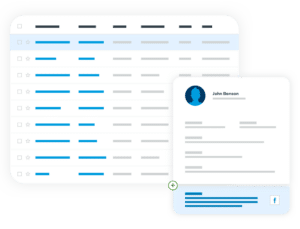
7. Virtual meeting tools
Sales meetings are no longer primarily in-person or even over the phone. Virtual meetings are customers’ preferred form of interaction in a work-from-home world. CRM systems with built-in virtual meeting tools make scheduling and gleaning call data a snap with integrations.
Sugar Connect integrates your Outlook or Gmail account with the platform so you can easily send meeting links to new prospects, track their scheduling activity, and pull their information directly into the system.
8. Document management
Document management is a game changer for any sales rep. It takes the gathered data and generates professional documents, quotes, and contracts for customers to review. You can easily store these documents for future reference and track how recipients engage with them. Perhaps best of all, it saves paper from landing on your desk or in a landfill.
9. E-signatures
Closing the deal means signing a binding contract. In a digital world, electronic signatures provide the utmost security and convenience for sales reps, finance, and the customer.
SugarDocuSign for SugarCRM allows you to send, e-sign, and track documents anytime, anywhere within minutes—saving everyone time and headache from chasing down the latest signatory.
10. Mobility
A mobile app is a key indicator of a sales system’s ease of use, accessibility, and tech savviness. It means your reps and managers can easily access your CRM records wherever they are without a computer.
The SugarCRM mobile app is an essential differentiator among sales automation providers. Now you can enable your road warriors to take the power of Sugar Sell with them in their pocket. Users can do everything—trigger automation, access dashboards, create opportunities and quotes, generate documents, and interact with customers—all from their phones.
11. Forecasting
Forecasting is a critical component of any sales engine. Look for a CRM that lets you regularly inspect your pipeline for red flags. Having forecasting capabilities within the platform also means fewer tools to manage a picture of future revenue.
Sugar recently added pipeline inspection features to ensure users can more accurately forecast revenue. Now, sales can see the entire team’s deals in one place, view by opportunities instead of revenue line item (RLI), edit deals within the Forecast module, and filter by more granular fields, including account name, geography, tier, etc. The tool is also responsive, meaning users can see new summations as they make changes. Sell Premier can also visualize team, individual, or time changes to more closely inspect the pipeline.

A Complete CRM Suite
You can choose a standalone sales automation system—but investing in another disparate system will silo your data and isolate teams. A complete CRM suite allows you to act on your data through marketing and service. It provides a central place for cross-functional teams to gather, finds the most accurate data, shares notes and documents, and collaborate for more efficient operations.
The Only Automation Tool You Need
The Sugar platform lets your sales, marketing, and service teams work together while allowing you to see your customers in high definition. That means crystal clear views informed by the most accurate internal and external data available.
Sugar is designed to let the platform do the work. With inherent automation in every feature, Sugar allows you to eliminate busy work, uncover blind spots in data, and overcome sales and marketing friction with a more dependable pipeline. No bells and whistles. No need for extensive add-ons. Just the most reliable, native sales automation.
See the difference for yourself. Watch a demo of Sugar Sell to get started today.



