What Customers Love About Sugar’s Customization
Our customers value SugarCRM for its unmatched ability to adapt to their unique needs. Whether it’s configuring workflows, customizing dashboards, or scaling with ease, businesses appreciate how SugarCRM empowers them to shape the CRM around their processes – not the other way around.
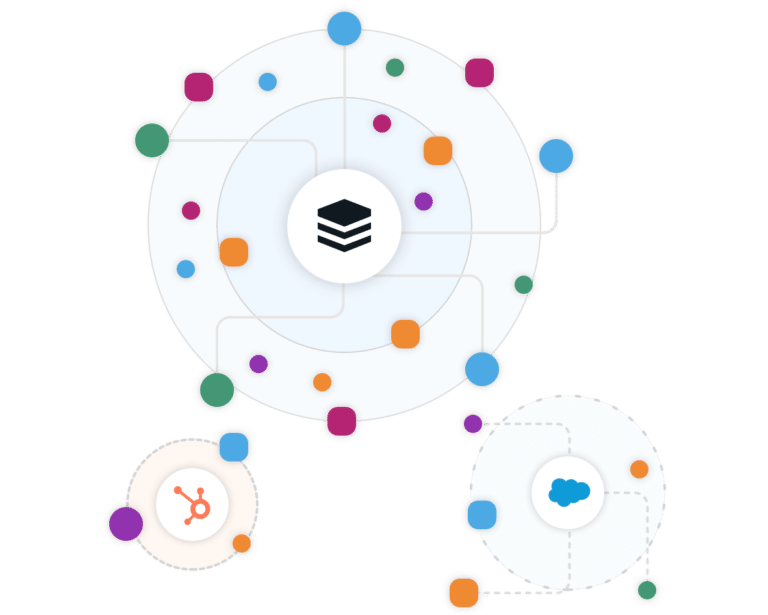
How Does SugarCRM Stack Up?
- HubSpot: While HubSpot is great for small businesses, many advanced customization options come at a premium, making it costly as your business scales. SugarCRM offers advanced customization from the start, without extra fees.
- Salesforce: Salesforce has powerful features, but they often require technical expertise and costly customization services. SugarCRM provides similar features – like advanced workflows and role-based access – with tools that are accessible to non-technical users, saving both time and money.

“What we liked about Sugar is the way you can customize it. We have a lot of older employees here that were accustomed to the old system. It would have been tough to start with something like Salesforce where you can’t change anything you want.”
Matt Brown, Vice President
User-Friendly Tools That Make Customization Easy
SugarCRM comes with the configuration tools you need – at no extra cost. Here’s a closer look at two drag-and-drop tools that help you quickly customize fields, workflows, and more.
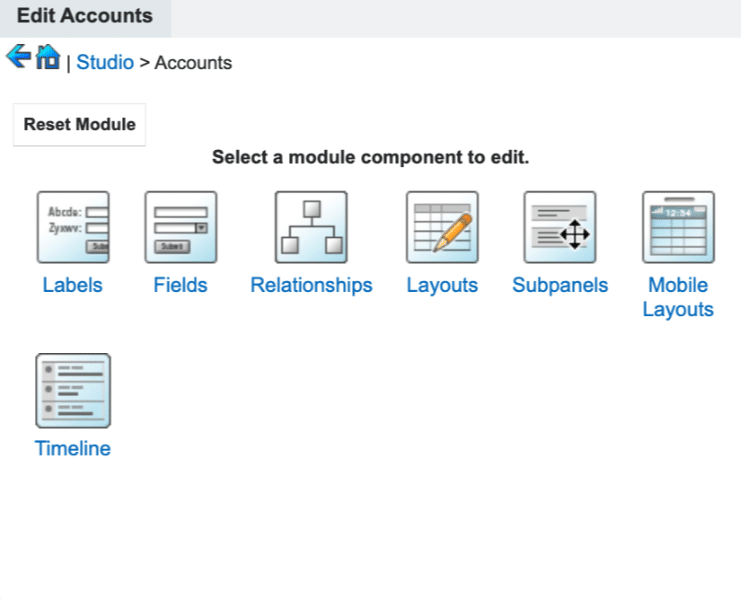
What is Sugar Studio?
SugarStudio is the backbone of SugarCRM’s customization capabilities, offering a user-friendly interface to configure fields, layouts, and modules – with no coding skills required.
What processes does it simplify?
With Sugar Studio, it’s easy to create custom dashboards, modify lead or case forms, and add essential fields. This ensures your CRM is tailored precisely to your team’s needs, improving usability and data accuracy, while saving time and costs typically associated with development.
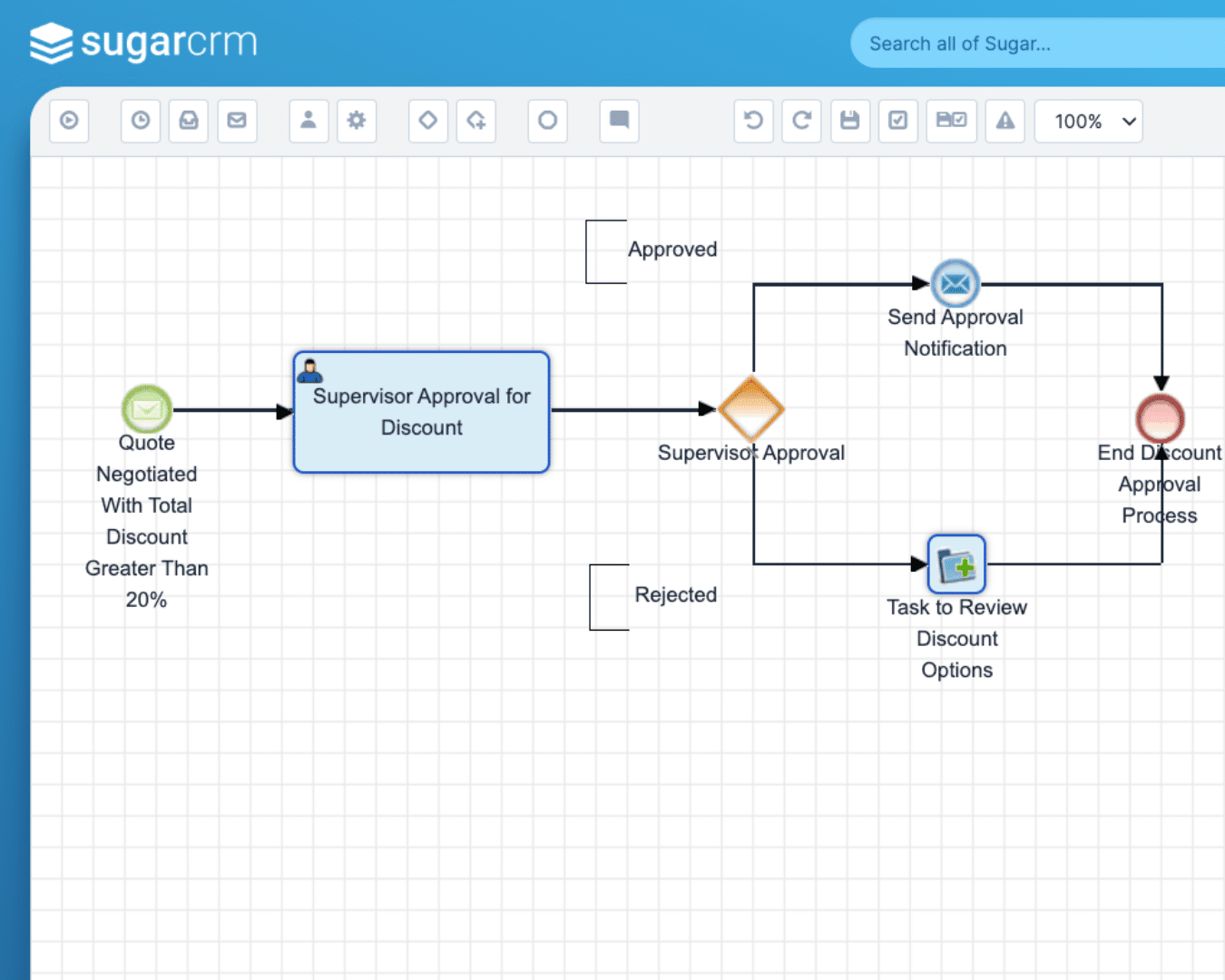
What is SugarBPM?
SugarBPM is SugarCRM’s powerful automation tool that allows you to create workflows, automate approvals, and manage complex sequences of activities, all without needing to write a single line of code. It is designed to help businesses automate repetitive tasks, streamline operations, and increase efficiency.
What processes does it simplify?
SugarBPM makes it easy to set up automatic lead routing, follow-up reminders, and personalized customer journeys. Its drag-and-drop interface means that even complex workflows can be visualized and implemented without technical expertise. You can easily automate tasks that are crucial for maintaining high productivity.
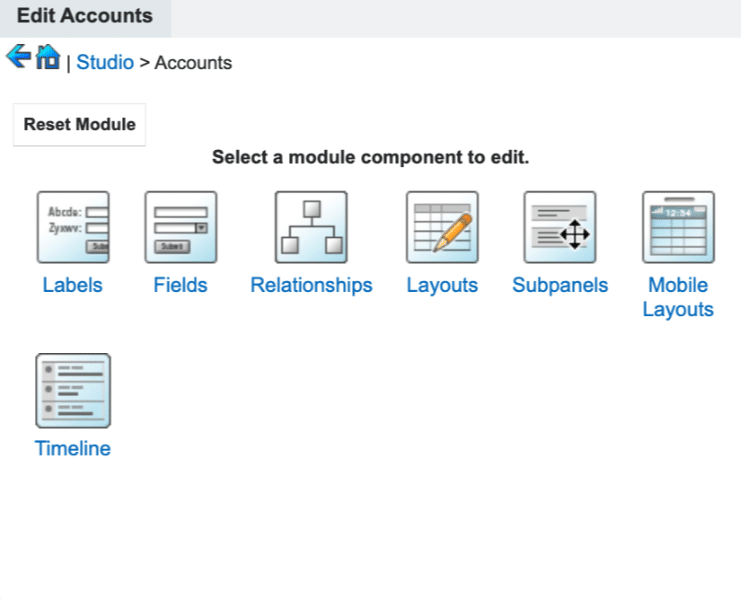
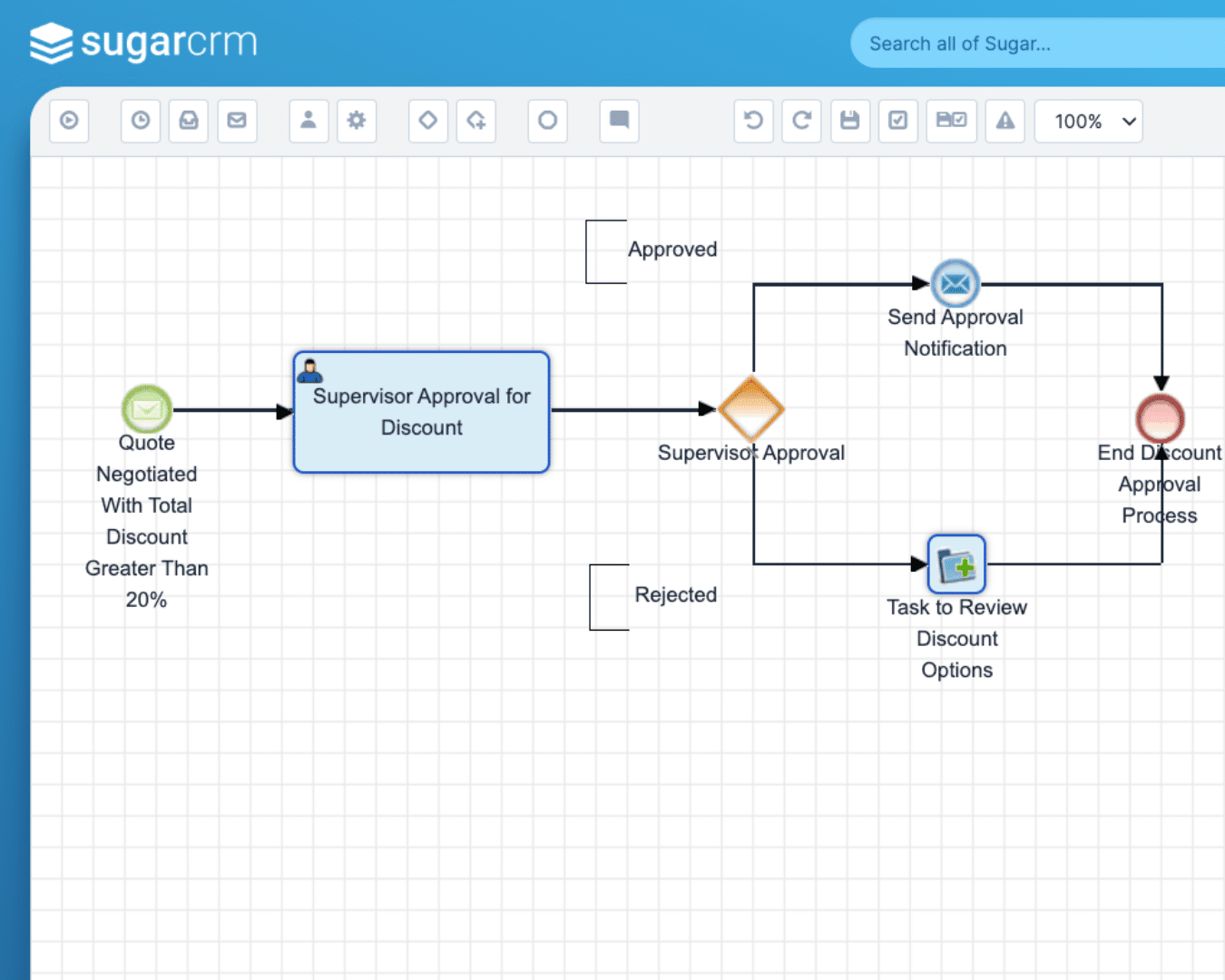
3 Ways SugarCRM’s Configurations Help You Scale
Ready to reach for the stars? In our blog post, learn how SugarCRM adapts to your business as you grow. Plus get insights on the four customizations that help boost sales.

Advanced Customization in SugarCRM
Most businesses can achieve everything they need with SugarCRM’s powerful configuration tools. However, for those with highly specific requirements, advanced customization by developers is also an option.
