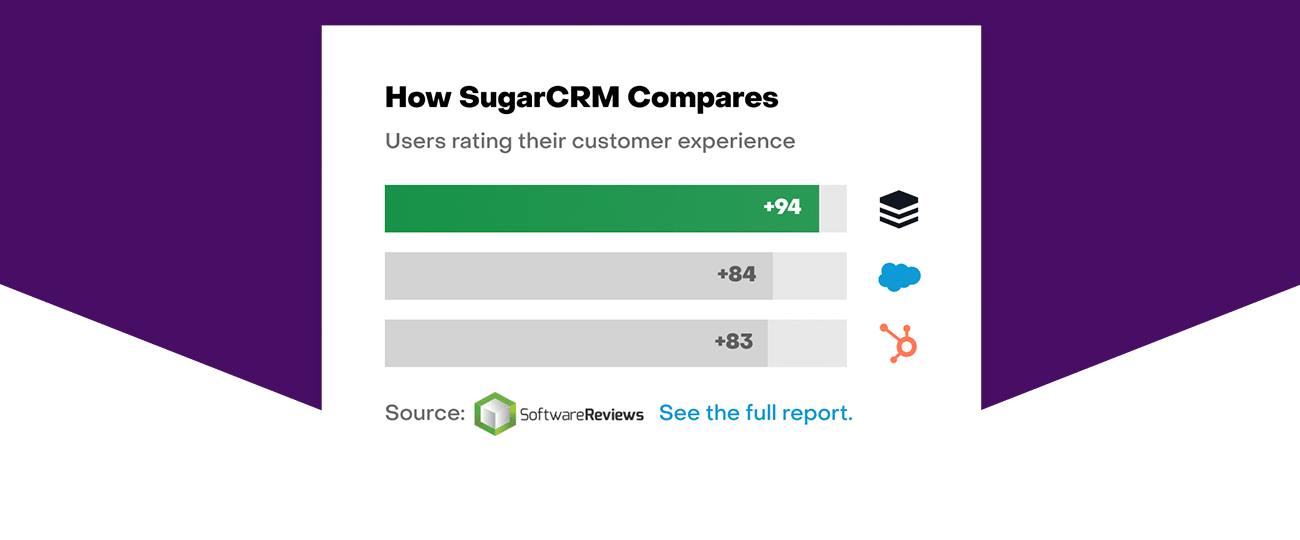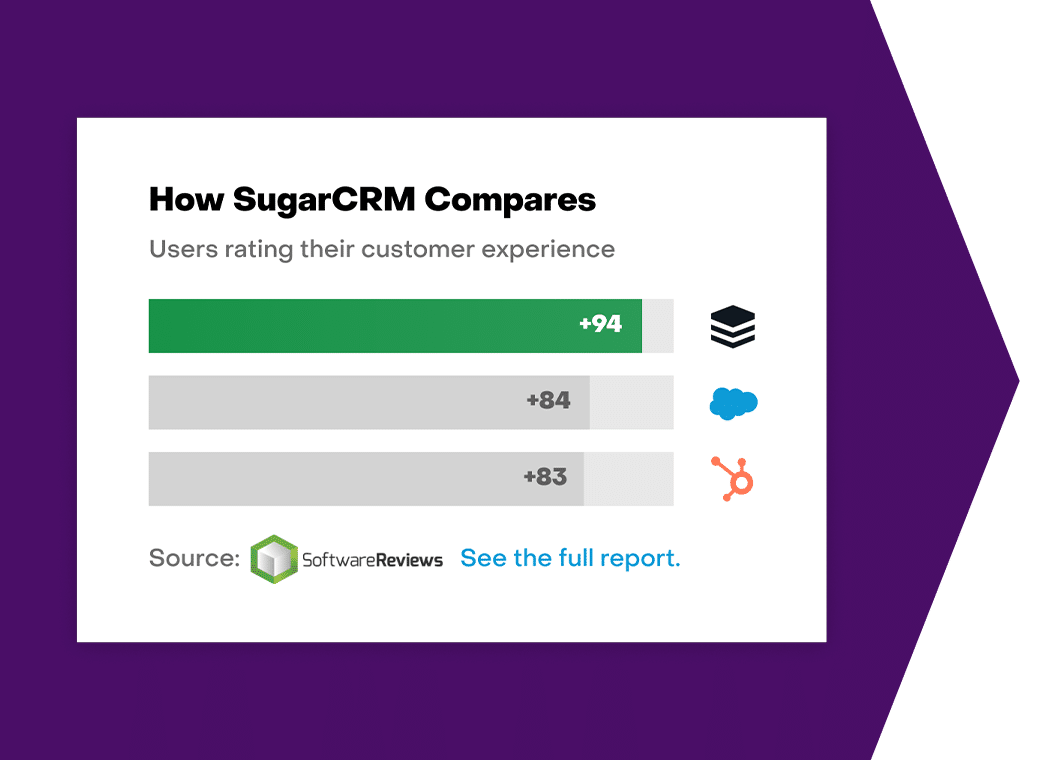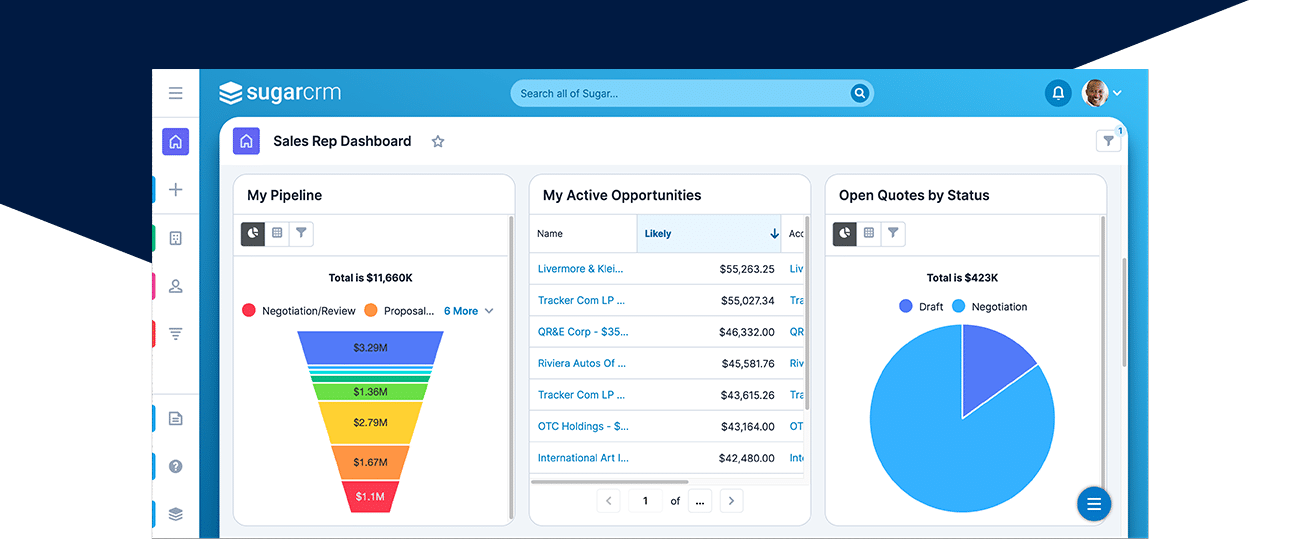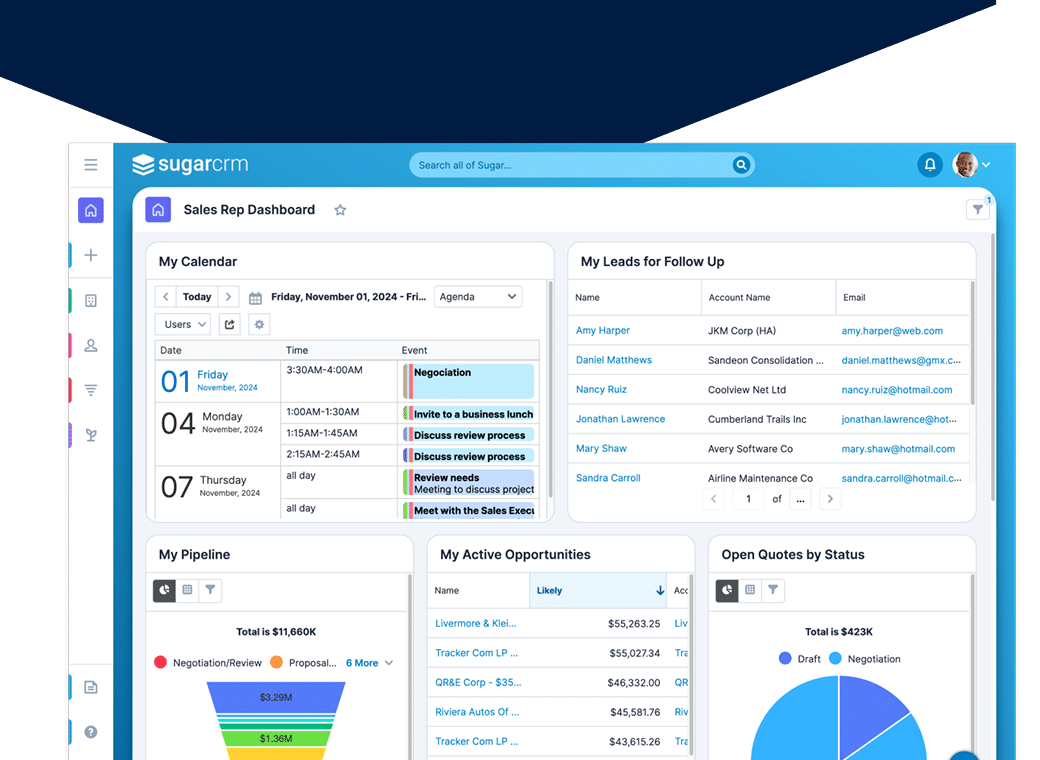A CRM Evaluation Checklist: What To Look For In A CRM Software
With the wide range of different CRM solutions on the market, it can be challenging to figure out exactly which one is right for your business. Should you pick the mainstream one that is most widely known? Or go with a smaller platform that might be more tailored to your specific business objectives?
As you dive into the process, it’s natural to wonder what exactly you should focus on. What questions should you ask your team and potential CRM vendors? What features really matter, considering your unique business, industry, and team?
Evaluating CRM systems, whether you’re implementing a new one or replacing an old system, isn’t easy. It takes time, effort, and lots of discussion. But it doesn’t have to be all stress and struggle. Because of this, we’ve created this useful CRM evaluation checklist with more than 40 questions, separated by functional areas, that will help you define exactly what your organization needs and wants and what capabilities different CRM solutions may offer.
Use this handy evaluation questionnaire to help guide you through your CRM evaluation process.
What we'll Cover:
What To Look For In A CRM: The Core CRM Functionalities
1. Sales Automation
- What built-in capabilities does this solution provide for sales acceleration?
- Does the solution auto-populate records and forms?
- Can it ensure that contact data is accurate?
- How does the solution drive sales productivity? Can it automate the delivery of information about companies and influencers in its dashboards?
2. Contact Management
- What tools does this solution offer for organizing and managing your contacts?
- Does it provide a centralized database for all customer information?
- Can it track interactions and communications across multiple channels?
- How does the solution ensure that contact information is up-to-date and easily accessible?
- Can it segment contacts for targeted marketing and personalized outreach?
- Does the solution integrate with other platforms to streamline communication and data sharing?
- How effectively does it support collaboration among team members when dealing with contacts?
3. Lead Management
- Does the solution come with functionality to automate prospect outreach and lead qualification?
- What capabilities does it include for lead nurturing?
- How does the CRM integrate with other tools and platforms commonly used in our lead management process?
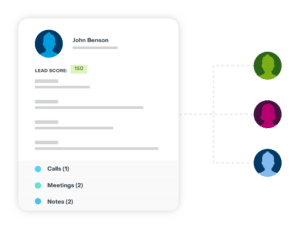
4. Case Management and Self-Service
- Does the solution deliver a comprehensive customer record to call center agents that includes data from the sales department?
- Does the solution automate call and email routing to support prioritization and reduce wait times?
- How robust are the reporting and analytics capabilities related to case management and self-service?
5. Workflow Automation
- Does the solution automate workflows?
- Does the automation support the entire customer journey, from acquisition to advocacy?
- Does the solution offer automated call logging?
- What skills do we need to customize workflows?
6. Marketing Functionality
- What marketing tools are included to enhance your outreach efforts?
- Does the solution offer email marketing automation?
- Can it segment your audience for targeted campaigns?
- How does it support the creation and tracking of marketing campaigns?
- Does it provide analytics to measure campaign performance and ROI?
- Can the solution integrate with social media platforms for a unified marketing approach?
- How effectively does it manage and nurture leads through the marketing funnel?
7. Customer Service Support
- What features does this solution provide to enhance customer service?
- Does it offer a centralized platform for managing customer inquiries and support tickets?
- Can it track and document customer interactions across various channels?
- How does it facilitate quick and efficient issue resolution?
- Does the solution provide self-service options for customers, such as knowledge bases or chatbots?
- Can it measure and report on customer service performance and satisfaction?
- How effectively does it integrate with other systems to provide a seamless customer support experience?
8. Reporting and Analytics
- What reporting capabilities does this solution offer to help you understand your data?
- Does it provide customizable dashboards for real-time insights?
- Can it generate detailed reports on sales, marketing, and customer service activities?
- How does the solution support data visualization to highlight key metrics and trends?
- Does it offer predictive analytics to forecast future performance?
- Can it integrate data from multiple sources for comprehensive analysis?
- How effectively does it track and measure KPIs to support decision-making?
9. Integration (Applications and Data Sources)
- How does this solution integrate with applications and data sources?
- What integration capabilities are built-in?
- How does the CRM handle data synchronization and consistency across multiple data sources?

10. UI/UX
- Is the default user interface consumer-grade?
- What work is involved in customizing an interface?
- How consistent are the desktop and mobile interfaces?
- Does the solution include offline mobile capabilities?
11. Relationship Intelligence
- Will the solution help us to accelerate call preparation time by providing associates with all the customer contact and social network information they need with just a name and an email?
- Will the solution enable us to spend less time on research and maintenance so that we can spend more time getting to know our customers?
12. Adoption Curve of New Technologies like Generative AI
- How does the generative AI personalize customer interactions within the CRM?
- What data sources does the AI utilize to generate content, and how frequently are these sources updated?
- Can we integrate our existing data and feedback loops into the generative AI system to enhance its accuracy and relevance?
CRM Software Platform Requirements Checklist
1. Customization and Extension Platforms
- How is the platform optimized for extensibility and customization?
- How easily can the platform be extended with third-party integrations and plugins?
- What support and resources are available for building and maintaining customizations and extensions?
2. Code Base/Source Code Access
- Does the solution provide access to the full source code?
- Is the code base consistent across all modules?
- Is the solution written in a proprietary language?
- What expertise and tools will we need to customize the solution?
3. Application Hosting
- What are the options for hosting the application?
- Can we choose where our data is stored?
- Is there any charge for using local storage or a public cloud?
- Is there a charge if we choose to relocate our data?

4. Single- or Multi-Tenant Software
- Do we have control of our own application version?
- Do we schedule our own updates, or does the vendor set the migration schedule?
- What measures are in place to ensure data security and privacy? This involves understanding access controls, compliance with regulations, and data segregation.
- How does the software architecture impact performance and resource utilization? Consider factors such as responsiveness, uptime, and efficient resource allocation.
5. Security and Compliance
- Can this solution meet our data security and privacy requirements?
- Does this solution enable us to meet our regulatory and compliance requirements?
- Does this solution provide the governance tools we need?

6. Pricing / Total Cost of Ownership (TCO)
- What are the pricing models and levels?
- Are there any up-charges, additional product charges, server license charges, or maintenance charges?
- What other charges and fees might we incur over the lifetime of this solution?
- Are there charges for usage above preset limits for file storage?
- Are there charges for integrating applications and data sources?
- Are there limits on API calls?
7. Vendor Requirements
- What type of customer support is included with the solution? Do they offer extended, phone-based technical support packages?
- Do they provide a knowledge base, case portal, or other online resources?
- How broad/deep is their ecosystem? Are they part of a wider network of deployment partners?
- Do they offer packaged connectors to critical features?
Other Criteria To Consider During CRM Assessment & Selection
1. Scalability
- How well does this solution adapt to the growth of your business?
- Can it handle increasing amounts of data and users without compromising performance?
- Does it offer flexible pricing plans that can scale with your needs?
- How easily can additional features or modules be added as your requirements evolve?
- Does the solution support integrations with other tools and systems to expand its capabilities?
- Can it maintain high performance and reliability during peak usage times?
- How effectively does it accommodate the expansion of your customer base and operations?
2. Implementation
- What is the implementation process like for this solution?
- Does it offer comprehensive onboarding and training for your team?
- How long does it typically take to get the system up and running?
- Does the provider offer support during the implementation phase?
- How easily can the solution be customized to fit your specific business needs?
- Are there resources available, such as documentation and tutorials, to assist with the setup?
- How effectively does it integrate with your existing systems and workflows?
3. Cost
- What is the overall cost structure of this solution?
- Does it offer transparent pricing with no hidden fees?
- Can you choose from various pricing plans to fit your budget and needs?
- How does the cost compare to the value and features provided?
- Are there options for scalable pricing as your business grows?
- Does the solution offer a free trial or demo to assess its suitability?
- How effectively does it balance cost with functionality and support?
How To Evaluate CRM Software For Your Business
Identify Your Business Needs
Start a conversation with key stakeholders within the business. Listen to their requirements and pain points to determine what are the most valuable CRM features for your business.
Create A CRM Evaluation Criteria
With these pain points and requirements you gathered, use them to build a CRM evaluation criteria that will be used during the assessment. This can help better guide the selection process.
Compile A List Of CRM Options
Conduct research about the various CRM tools available and compile a list of solutions that would meet your business needs best. Then narrow the list down to a few options for further evaluation using the criteria you created.
When narrowing down your options, take into consideration the reputation of the provider, reviews around the software and how easily the CRM can be integrated with your existing tech stack.
Test Each CRM Software
Test each CRM software using free trials that they offer, signing up for a demo or having a salesperson run you through the software. Getting first-hand experience with the tools will allow you to assess each CRM more accurately based on the CRM assessment criteria you set.
Score each CRM
After testing each tool, you should assign a score for each of the criteria you set. This can be done using a numeral scale or weighted score. This will allow you to better understand which CRM is the best fit for the business.
Ask for feedback and approval
Start a discussion with relevant stakeholders about the results of your CRM assessment, and how you decided on a specific CRM software using the criteria you set. Then seek approval for your recommended option,
Charting Your Course: Expert Guidance for CRM Evaluation
While no system evaluation is exactly the same, you can adjust some of these questions to fit your specific industry, company goals, or KPIs. Having a clearly defined plan is always the first step in achieving and realizing the goals that you set for yourself.
Use this list of questions as a guided tool in your evaluation of the multitude of different CRM solutions and vendors, and your CRM selection process will feel a lot easier to tackle.
Remember – in the end, doing your due diligence will pay off and get you the right solution that will help your organization thrive – rather than getting stuck with a mainstream, “out-of-the-box” solution that doesn’t fit your business needs.
Looking for more checklists and tips on how to evaluate CRMs? Check out our 2024 CRM Buyer’s Guide for more insight on the topic.