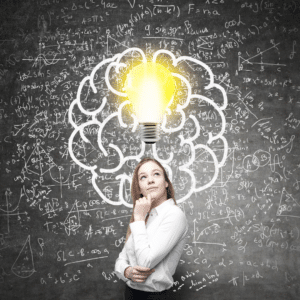A Tale of 3 CRMs: What is CRM and What Does it Do?
According to CRM.org, “[a] CRM gathers customer interactions across all channels in one place. Managing centralized data helps businesses improve customer experience, satisfaction, retention, and service.”
What Does a CRM System Do?

If your CRM doesn’t enable your organization, your next question should be, why not?
With the right CRM system, every service request, question, and customer preference becomes business intelligence that helps you anticipate that client’s needs. That way, the next time a representative interacts with the client, they can personalize the conversation and put them at ease.
Comprehensive CRMs track presentation history as well as emails and phone calls between your company and the customer. Successful CRM systems should allow notes to help the sales team schedule follow-ups or let other users know the outcome of a sales call or visit. This ensures that no opportunity passes by without an effort to close the deal.
When your sales force understands the customer, they can do a better job cross-selling and upselling to increase your sales per transaction and win repeat business.
Understanding the 3 Types of CRMs
There are three main types of Customer Relationship Management systems aligning with three essential business functions: analytical, operational, and collaborative.
Analytical CRMs
These systems focus on tracking huge amounts of data so businesses can gain insights into customer retention and win new customers. These programs monitor numerous processes, including retention, acquisition, and information about current and former customers.
Acquisition data reveals how sales reps successfully convert leads, and retention data shows what methods worked in keeping valued customers from defecting to the competition. Important details about the customer include their contact details and any information that describes your company’s relationship with the customer.
The primary function of an analytical CRM is meaningful reporting on customer patterns and behavior. This can help decision-makers react directly to customer needs and wants.
Operational CRMs
These systems deal with basic operations, concentrating on sales and client service. Built-in automation can take over repetitive tasks, such as contacting new users or sending coupons to encourage customers to make additional purchases. Predictive CRMs can direct users based on the action taken to help reduce abandonment rates.
Operational CRMs automate other types of information requests via the user’s preferred form of communication. This frees up time for your sales team to concentrate on business development.
Collaborative CRMs
These customer relationship management systems laser in on customer experience (CX). Collaborative CRMs hold crucial information about each customer’s wants and needs. In lieu of holding meetings or writing emails, the sales representative or customer service specialist can update the notes on any given customer. This allows anyone interacting with the client to get the latest status and information from any device whenever they need it.
Whoever communicates with the customer next has access to all available information. This prevents the customer from becoming annoyed by repeating themselves, and it ensures that employees will not be working off outdated or incomplete information.
CRM for Enterprise

With Sugar Enterprise, you will have access to maximum customization so that you retain transparency and control over your technology stack, allowing you to create the best experience for your customers. Because a large organization has specialized needs, Sugar allows you to tailor the CRM to your industry and business organization.
With Sugar Enterprise powering your CRM, you can deploy an on-premise solution that gives you complete control, thus eliminating the need to work around internal data and privacy policies that can sometimes make it impossible to introduce cloud hosting.
The benefits Sugar CRM offers for your enterprise include the following:
- Adaptability to changing government mandates, security policies, and other compliance challenges.
- Customization so you can develop the platform needed to support your operations.
- Mobile-enabled support and security for users on the go.
- Flexibility across all processes, allowing you to introduce a new sales process or change the way you release set system updates.
- Use of comprehensive APIs so that you can alter programming when you need to expand your system or make fundamental changes.
- Enterprise offering, allowing you to customize complicated processes between various systems with multiple users.
CRM for Small Businesses
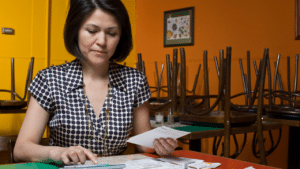
Develop the CRM that fits your company and customize your system as often as needed. At the same time, you can increase productivity by automating repetitive tasks.
With Sugar Professional, you can optimize in the following ways:
- Build relationships with customers that drive a higher ROI. Keep your customer data in one place and build tools for collaboration, automation, and reporting in the same place.
- Achieve large goals on an economical budget. Sugar Professional provides extensibility and flexibility for SMBs, and Sugar’s on-premise solution gives you more control over your CRM and provides a comprehensive CX solution.
3 Key Features of an Operational CRM
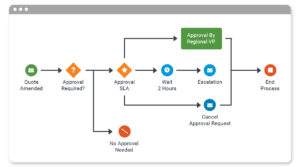
1. Automate Sales Tasks
With an effective CRM system, your sales force can quickly identify opportunities to expand your customer base. Choose a CRM that allows your team to seamlessly manage accounts, contacts, and prospects. In addition, having a centralized location for all your data allows sales directors to provide up-to-the-minute forecasts across products and territories.
With mobile capabilities, your sales staff can stay connected via laptop as well as Android and Apple devices.
2. Automate Marketing Tasks
A CRM system can provide insights that improve lead generation efforts by giving marketing professionals the ability to track and manage prospects more effectively. In providing marketers visibility to various channels, the right CRM can make it easier to launch effective initiatives. Consequently, your company will see better response rates while your cost per lead goes down.
3. Automation of Customer Service
A CRM system can be leveraged to improve operations across your help desk, call center, and customer service teams. Track when issues and inquiries come in and accurately report the turnaround time to a resolution.
In this way, cost centers can be turned into opportunities to upsell and cross-sell products or services. Additionally, you can automate some tasks in dispatching, scheduling, and related processes to streamline workflows.
Buying Considerations for CRM Solutions
There are a number of factors to consider before settling on a CRM system for your small, midsize, or large organization. In any organization, CRM provides economies of scale by automating customer service. So, before you implement a Customer Relationship Management tool, determine your goals first.
Documenting your business requirements allows you to determine whether you need a CRM that operates as a complete management tool or one that is more focused on specialized solutions. For example, you can use your CRM to target automation in a single department such as marketing, customer service, or sales.
Other factors to consider before implementing a CRM include the following:
- The size of your business
- The size of your customer base
- Budget constraints
- Application—this could include the channel, such as B2B or B2C, and various verticals such as departments or industry considerations
- System integration—specifically systems that will integrate with the CRM
- Cloud versus an on-premise solution
- Compliance requirements particular to your industry or company
Why Choose SugarCRM
According to Forbes, “Sugar has been working on new ways to streamline the workday of its customers—the salespeople and agents who use its CRM day in and day out.”
SugarCRM includes no-touch information management, which frees users from hours of data entry. This makes life a little easier for salespeople and makes it more likely that they will use the CRM. Data entry is the last resort, with intuitive selections and other tools making it easy to populate data without keying in a lot of data.
Find out more about what SugarCRM can do for your organization by reading Sugar’s user guides. You can also reach out directly to your sales rep to schedule a demo.