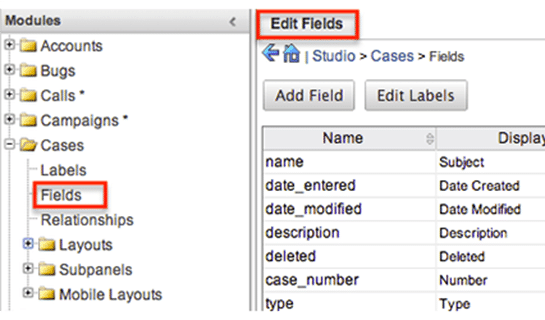Field Auditing in Sugar
Have you ever wanted to track all the changes that occur to specific fields in Sugar?
In today’s blog post we will talk about Sugar Studio feature called “Field Auditing”. Its goal is to enable users to view the history of changes easily via each record’s audit log.
This blog post will walk you through the process of adding fields to a module’s Audit Log. In part two of the blog post we will be covering Reporting on Record Change Logs via Advanced Reports.
Overview
Users are able to view the history of changes via each record’s audit log which can be accessed by selecting “View Audit Log” from the record view’s Actions menu. This section will cover how to mark a field for “Audit” in Studio to be added to a module’s audit log.
Use Case
In this example, we will mark the Type field in the Accounts module for audit so that any change to the field will be recorded in the module’s audit log. The reason not all fields are selected for audit is because it would be too much data to store in your system–instead, it’s important to acknowledge which fields it’s important to track changes to. Some examples of fields you might want to track include:
- Sales statuses
- Opportunity amounts
- Record owners
How to Add Fields to a Module’s Audit Log
1. Navigate to Admin > Studio > Accounts > Fields.
2. Select the Type field.

3. Mark the Audit checkbox then click “Save” to preserve the change.
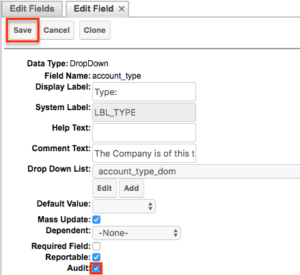
Viewing the Audit Log on a Record in Sugar
Navigate to the Accounts module and change the Type field (e.g. from “Customer” to “Partner”) for a record. Once the change is saved successfully, click the Actions menu on the upper right of the accounts record view and select “View Audit Log”.
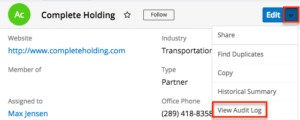
The Type field will appear on the Audit Log page and details such as the old/new value of the field, the user who made the change, the source (e.g. Sugar user, Web to Lead) from which each field change originated, etc. will be displayed.
Conclusion
Being able to view the details of historical changes for all audited fields is of big importance and we’d be happy to help guide you forward and help you optimize your business.