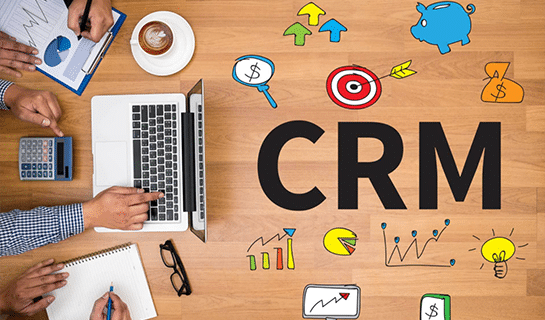How To Continuously Improve Your CRM?
Your CRM is only as valuable as the data you feed it, but you can forget about human error and incomplete records with the right technology. Automation and Artificial Intelligence (AI) will help you reduce inaccurate CRM data tremendously.
At SugarCRM, we are committed to helping customers achieve the perfect level of automation for their organization through artificial intelligence (AI) and CRM enhancements.
Our SugarPredict tool will help your CRM enhance predictability along the sales pipeline in your organization. This way, your CRM will no longer be just collecting data; AI-powered CRMs will compile and interpret it, giving users a glimpse into the future. Our SugarPredict will tell you which leads are more likely to convert, which accounts are more likely to renew contracts, and more by taking into consideration historical data stored by your CRM and sometimes, even public databases. This will enable your sales team to close more deals faster, with a fraction of the resources down the road.
Interaction management add-ons are designed to help you enrich your teams’ in-CRM experience and help them effortlessly interact with leads, prospects, and customers. From advanced mapping capabilities, to document automation features and fast actions, with the right tools, you can set up your teams for success.
Why Automate?
Automation is important because it solves two major problems within your organization—efficiency and consistency. In any organization where diverse groups of people are responsible for various aspects of product or service delivery, it becomes very difficult to provide consistent service without consistent processes reinforced and automated through CRM. CRM process automation offers great opportunities to drive organizational efficiency by removing routine tasks from the workloads of busy employees whose time is better spent on higher-value customer-oriented tasks.
Where to Look for Automation Opportunities
The key to looking for automation opportunities is understanding your customer journey. Much has been written about the benefits of a customer journey map so I won’t repeat that content here. Instead, let’s focus on why a customer journey map is helpful with process automation. By tracing each major step in your customer journey, from the time a prospect first contacts you through the implementation and support of your product or service, we can find great opportunities for automation. Specific opportunities will vary from company to company, but here are some good places to look:
- Lead assignment: How do leads get into your CRM system? How do they get assigned to sales reps? How do you make sure leads are contacted in a timely manner?
- Opportunity tracking: What are the major steps in your sales process? Can some of these be automated? How do you follow-up on open opportunities to make sure they are moving forward?
- Customer support: Do customers need routine information that is housed in your CRM? How do you update customers on the status of support tickets or the status of their project? How do you make sure support cases get resolved in a timely manner?
This list offers only a few ideas to get you started. As each business is different, spend some time thinking about how your customer progresses on her customer journey and how you can use process automation to improve this journey and make it more efficient.
Process Design and Documentation
Once you have a shortlist of processes to automate, it’s time to make sure you have a detailed understanding of how the process actually works and what needs to be done to make it better. Often, in customer discovery sessions, we find that different team members have a different understanding of what a particular process should be. When you ask a team of people to describe how leads are assigned to sales reps (to pick an example) you will often get a wide variety of answers, all from people who are actually performing this work every day.
Don’t get discouraged if you find that different team members have a different understanding of the ideal process. This is your time to streamline, update processes to make them more efficient, and document processes so that everyone is on the same page with how things should be done moving forward.
All of this should be done before attempting to automate a process. A consultant friend of mine uses the term “paving the crooked road” to describe attempts to automate processes that are not well thought out or optimized. Making changes to a process is easy and inexpensive at this point in the process. But once that process is automated, changing it or optimizing it becomes more difficult and time-consuming
Who To Involve
Deciding who to involve in a process automation project can be tough. You need the people most intimately involved in executing the process you are automating. But those people also need to understand the big picture and how one process impacts and interfaces with another.
Bring in subject-matter experts in the area you are trying to automate. Seek their guidance and buy-in but don’t make this group too large. Keeping it a relatively small, committed group of experts will allow you to make faster progress and avoid the “design by committee” syndrome that too often plagues design initiatives with a large number of participants. Also, make sure you have a capable meeting facilitator running your design sessions. It’s important to have someone who can enforce a meeting agenda, keep discussions on track, and make sure the team is adhering to time constraints.
Implementation
The actual implementation of an automated process in your CRM is often the least challenging part of the entire project. Most modern CRM’s have great tools built-in for process automation. Many of these use flowchart-based, graphic user interfaces to speed process design and development. When possible, make use of these tools, document your work, and remember that someone other than you may be the next person to update or fix a process automation that you build.
In some cases, a programmer may be needed to implement especially complex processes that cannot be built using graphics-based tools. An added benefit of doing the upfront work to document your process first is that it will provide a great starting point if you need to bring a programmer into the picture. Keep in mind that a programmer may not have a complete understanding of your business or how this particular process fits into the overall picture. By having clear and simple documentation, much guesswork is eliminated and the programmer will have a much higher probability of delivering what you really want.