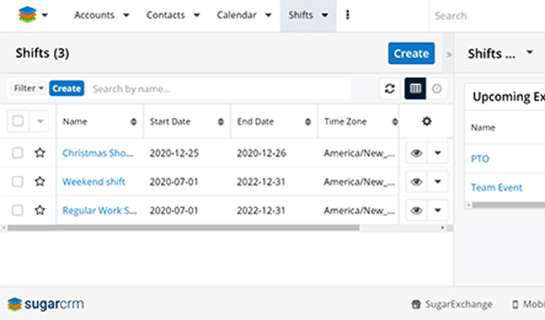Managing Support Rep Shifts in Sugar Serve
Planning and updating shifts can be complicated. When it comes to customer support, you need to ensure that you always have support representatives available. This requires increased shift planning and management capabilities.
Sugar Serve‘s two shift-planning modules, the Shifts and Shift Exceptions modules, can help you better manage your support representatives and maintain high customer satisfaction levels. Below we will show you how to effortlessly manage your support rep shifts in Sugar Serve.
Quickly Plan and Manage Shifts
Sugar Serve’s Shift module lets you plan team shifts, assign and unlink staff to shifts, depending on your team configuration, events, and work schedule.
Let’s assume that your support representatives need to be available during holidays or weekends for ongoing support to your customers, with slight modifications to the schedule. Apart from your regular work shift, you can set up weekend shifts, holiday shifts, and any other schedule to suit your needs.
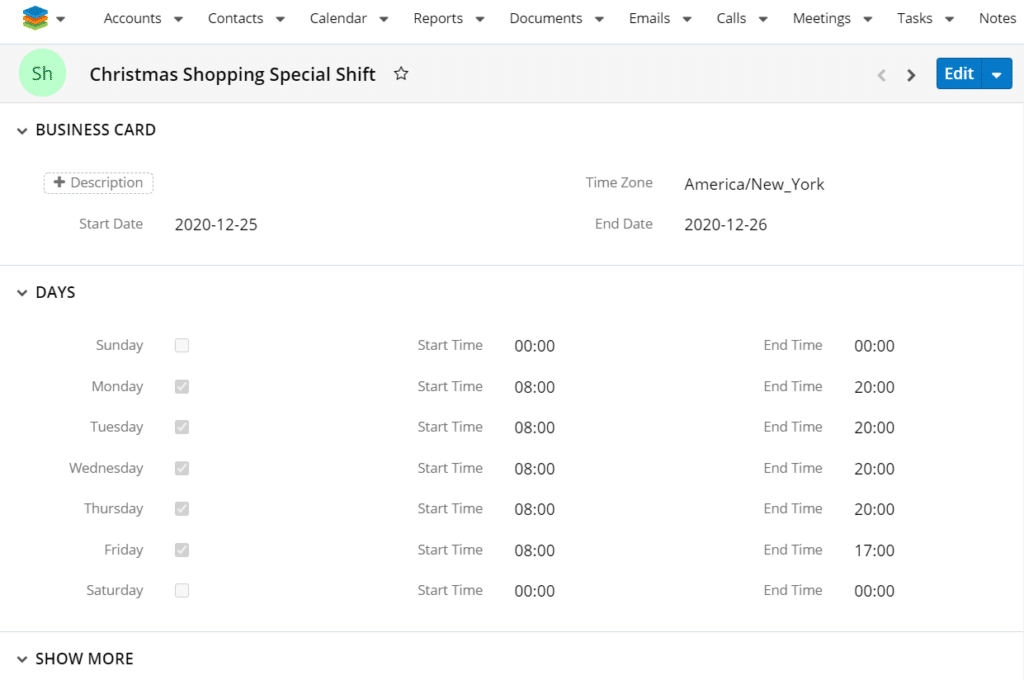
When creating a new record in the module, make sure that you select the right Time Zone in which the shift hours take effect, the hour interval for each day that corresponds to your shift, the team for which the shift is created, and the users assigned to it.
Adding new team members to shifts or excluding them can be quickly managed. The Users subpanel available in any added shift allows you to quickly assign users to it using the Link Existing Record action in the Users subpanel’s Action Menu. Or you can remove any Sugar Serve users from the shift by using the Unlink button.
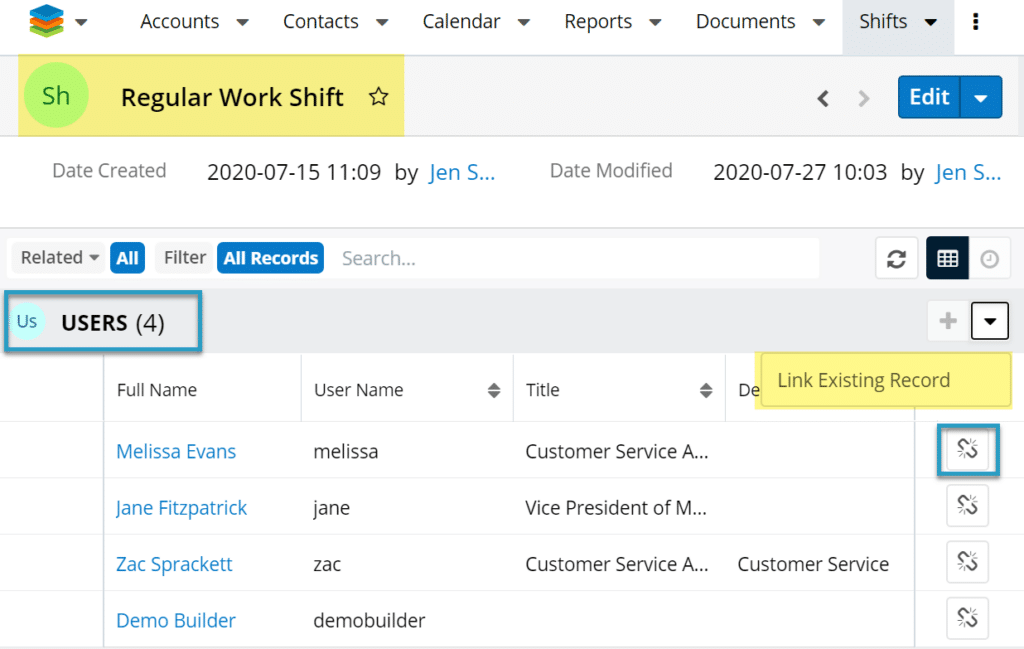
Managing Time Off for Your Reps
If you’re having any company events or employees taking time off, you can leverage the Shift Exceptions dashlet to manage any upcoming exceptions.
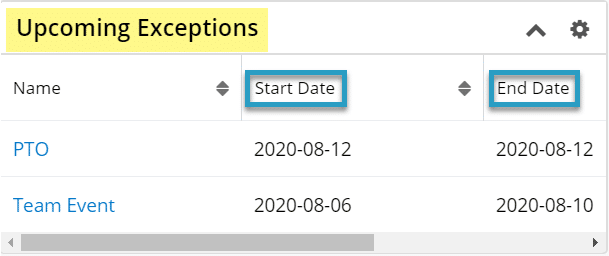
If you need to add more, you can create new exceptions from the Shifts menu found in the navigation bar.
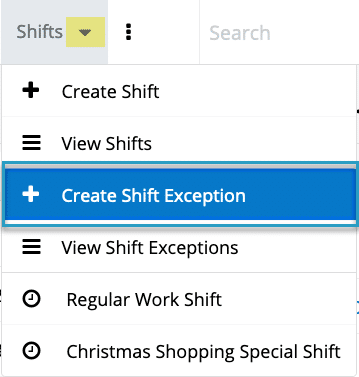
Fill in all the needed details in the new view that will open and save your Shift Exception.
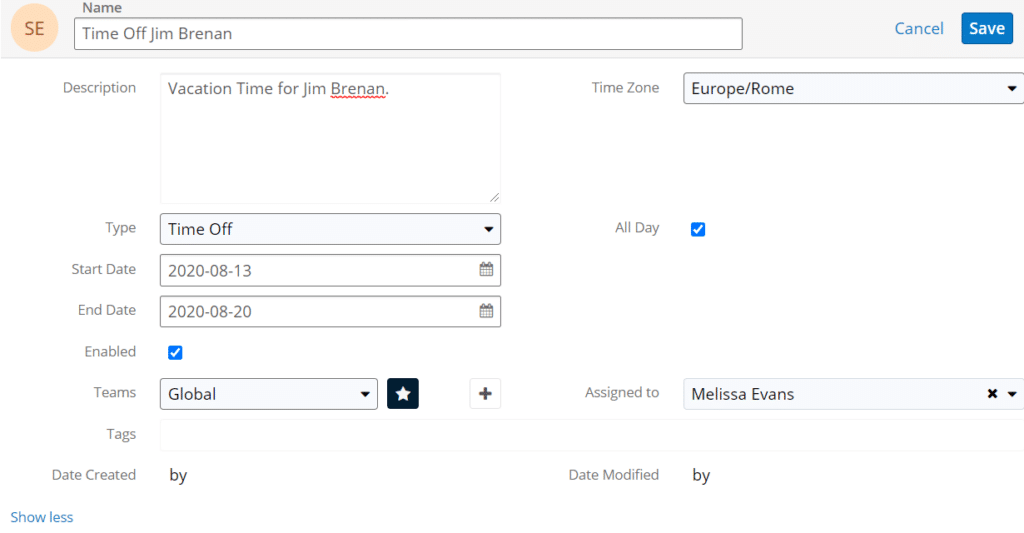
Once saved, the exception will also be added to the dashboard for a clearer insight into your support rep capabilities in the upcoming weeks.
Leveraging Shifts in Round-Robin Assignments
Sugar Serve offers multiple out-of-the-box SugarBPM process definitions. The Round-Robin Assignment definition can reroute support cases based on your support team’s availability.
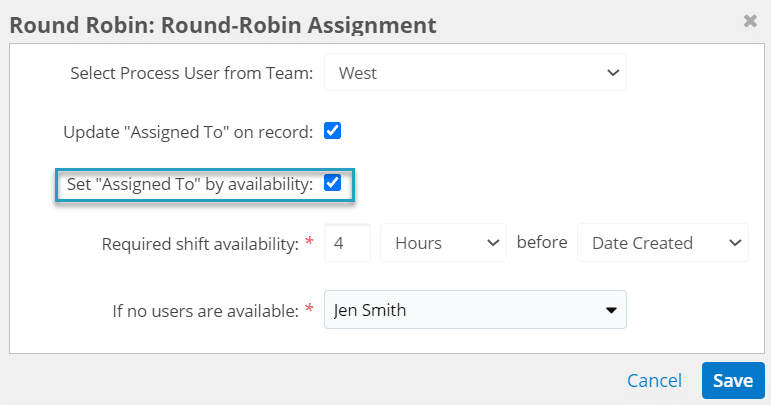
Managing your team members is never easy, but these two modules can tremendously improve your planning and managing capabilities.
Wrapping It Up
If “No support inquiry left behind” is your company motto, Sugar Serve’s Shift and Shift Exceptions modules will help you achieve this goal by improving your support rep planning and managing capabilities.
Want to learn more about Sugar Serve? Keep a close eye on our Blog section for upcoming content, or get in touch with us! We answer all Sugar questions!