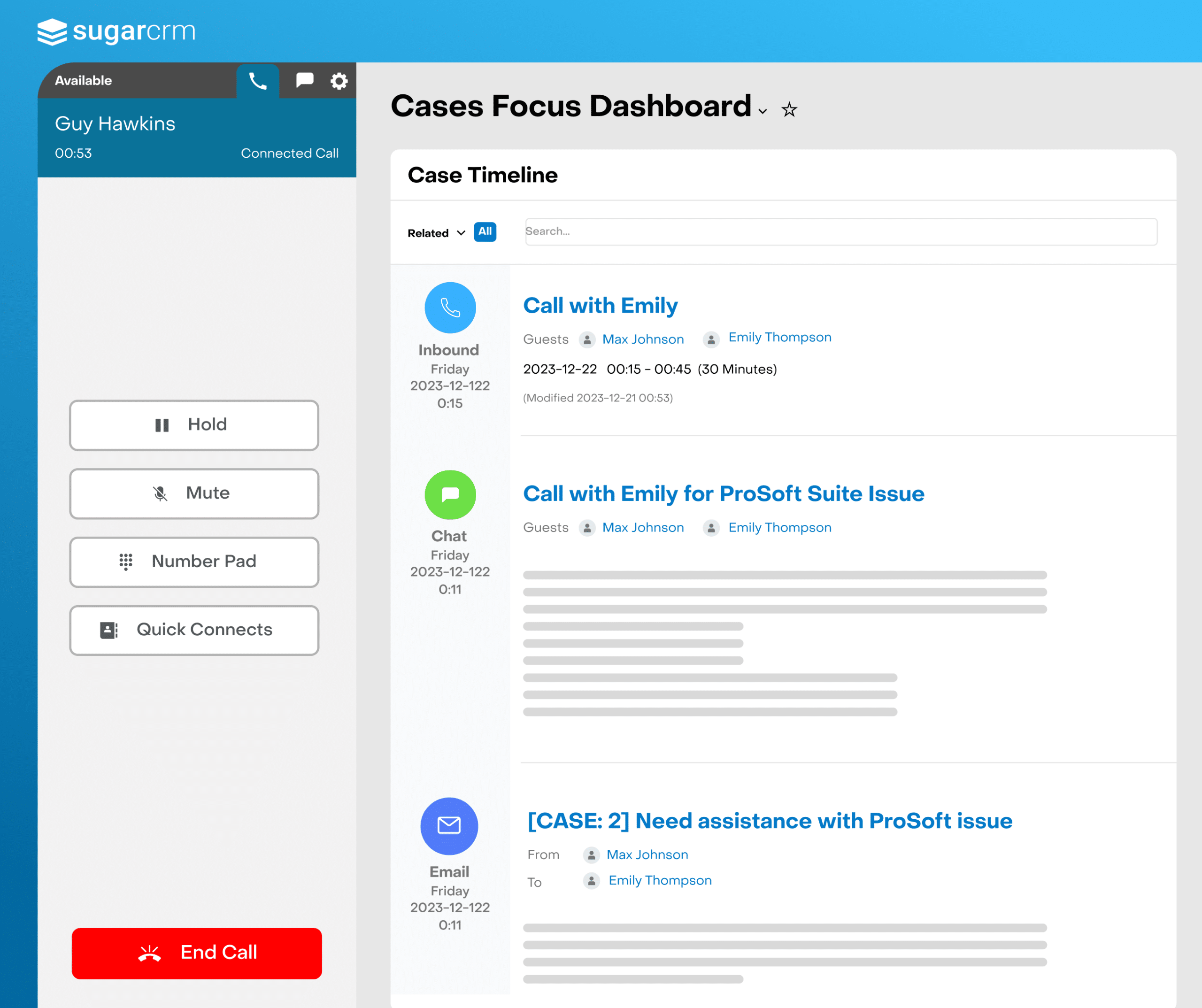How to Build Nurture Email Campaigns in Sugar Market
As fellow Sugar Market users ourselves, we love to discover how the apps and tools in our arsenal do their magic, especially in terms of complex marketing automation processes, such as nurture email campaigns. In the world of digital marketing, where every click, open, and conversion counts, understanding the inner workings of these tools becomes not just a pursuit of knowledge but a strategic necessity. Nurture email campaigns, in particular, are like intricate puzzles, where each piece—each email, segment, and trigger—fits together to create a personalized and engaging customer journey.
In this blog, we’d like to peel back the curtain on Sugar Market and share some advice, best practices, and insights of creating email nurture campaigns.
1. Build Your Nurture Email Campaigns with Sugar Market’s Email Builder
The first step to compelling, engaging, and lead-generating nurture campaigns is building your emails. Sugar Market Email Builder enables you to create professional-looking campaigns without the fuss.
Since Sugar Market’s Email Builder is block-based, you can easily drag and drop elements such as text, images, and buttons to personalize each email’s content. If you’re tech-savvy, you can add custom HTML/CSS to your email using Code elements. You also have the ability to create Code email types and build your email from the ground up with only code in Sugar Market’s built-in HTML/CSS hybrid editor.
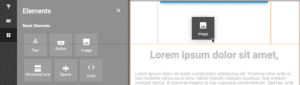
Once you have built the content of your email, you can get the look just right by customizing the style of your text, spacing, colors and more.
With lots of flexibility and personalization options, it won’t be long before your marketing team has a series of emails for your nurture campaign.
2. Smooth Nurture Campaigns with the Nurture Builder
You can create your automated campaigns by adding steps to your nurture flow in the Nurture Builder.
As you add emails to your campaign, you can create new emails using the Drag-and-Drop Builder or copy your own code. You also have the ability to select existing email drafts from your Sugar Market instance, or previously sent emails.
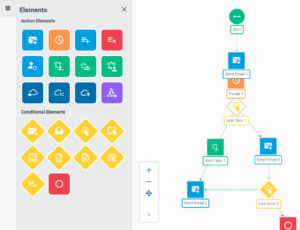
If you want to tweak your existing emails and personalize them for a specific campaign, Sugar Market creates a copy of the emails, so you will still keep your original draft.
Set a frequency for your emails. In the Nurture Builder, you can give your email campaign the right cadence by adding a Pause step in between your Send Email steps. This will add a delay between each email send.
3. Setting Campaign Conditions and Flow
You can also customize nurture campaigns by setting up conditions for each step in the nurture.
For example, Sugar Market offers the possibility to branch paths and set up different steps depending on the recipients’ in-email behavior. To manage this, you can add conditional elements to your nurture flow.
For example, you can use the Link Click Conditional element to filter email recipients down two different paths in your nurture based on whether or not they clicked a specific link in the previous Send Email step. If a contact did click the link, you could then add an Alert Contact Owner step, so the contact owner is alerted of the recipient’s engagement. For contacts that did click the link in your email, you can also add a Pause step and then the Add to List element.
If you want to enrich nurture distribution lists on the go, you can also set up the campaign to add interested recipients to distribution lists. Under the Yes branch, set up a Pause and then select the Add to Distribution List option.
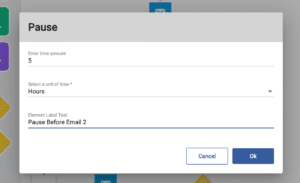
You can also trigger a push to your integrated CRM via a nurture using the Push to CRM element. This will allow you to keep your integrated CRM when your record reaches a specific step in a nurture and keep your Marketing and Sales teams in sync.
Keep adding different steps and personalizing your emails to keep your audience engaged. Branching your email nurture flow also allows your team to take the right action when recipients start to show purchase interest.
4. Tips and Tricks
- If multi-email campaigns are not your company’s definition of effective marketing, you can send single emails with the help of the same Nurture Builder.
- If you already use some sort of email marketing tool, migrating your campaigns to Sugar Market is a very straightforward process with drag-and-drop and HTML copy options.
- We are always here to help if things get complicated, so reach out to us!
Final Thoughts
As we’ve become Sugar Market experts over the past couple of years, we firmly believe that any company, regardless of industry or size, can benefit from Sugar Market’s flexible marketing automation features! And if you have any questions about adopting or migrating to Sugar Market, we are always here to answer them!