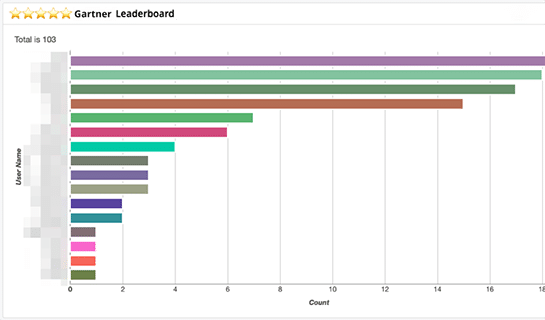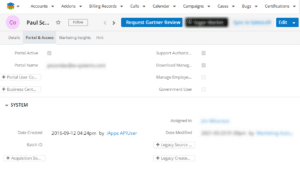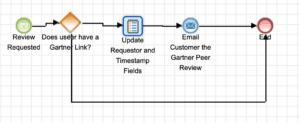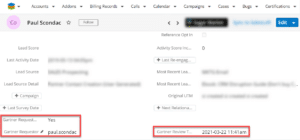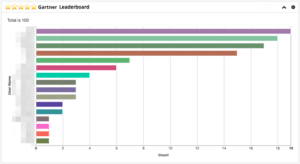How to Track Gartner Reviews in Sugar
We always aim to improve our products, services, and performance, and we always want to maintain a high standard of customer experience (CX). That’s why we recently joined Gartner Peer Insights, one of the most extensive review and rating platforms currently available. However, since we don’t want to increase our consultants’ workload, we found a quicker method to ask for reviews directly from Sugar Sell. Here’s how we did it.
One-Click Review Requests
Asking your client base for reviews shouldn’t be a tedious, time-consuming process. That’s why we automated the process by adding button shortcuts on the Contacts Module. Now, our consultants can trigger the entire process with the simple click of a button we named Request Gartner Review.
The entire process is automated with a workflow we created with SugarBPM. When the button is clicked, an automated email on our consultant’s behalf is sent out to the record’s email address.
The process designed also updates the Contact record with the consultant’s name who triggered the action, if a Gartner review request has been sent out to the contact, and the timestamp when the action took place.
Track Reviews and Motivate Consultants
Sugar allows you to track Gartner reviews by running a custom report. However, our customization is only effective if consultants actually use its function. Thus, to motivate and create a culture of healthy competition, we created a Leaderboard in Sugar. We used a report and a Chart Dashlet to track this down and have an accurate review request ranking directly within Sugar Sell.
Using Sugar Sell’s button shortcuts and the Saved Report Chart Dashlet, we managed to automate an otherwise time-consuming process. Now, our consultants have an easy time sending out review inquiries, and we can stay on top of our customer’s issues while improving our CX standard!
Disclaimer: Currently, the Custom Buttons functionality is not an out-of-the-box functionality in Sugar Sell.