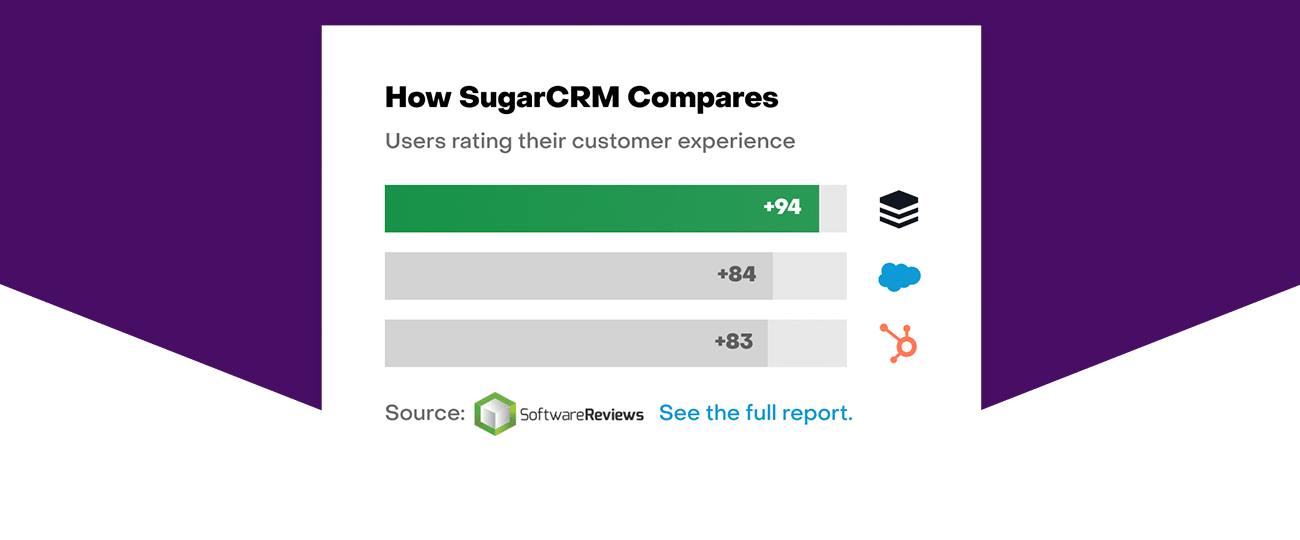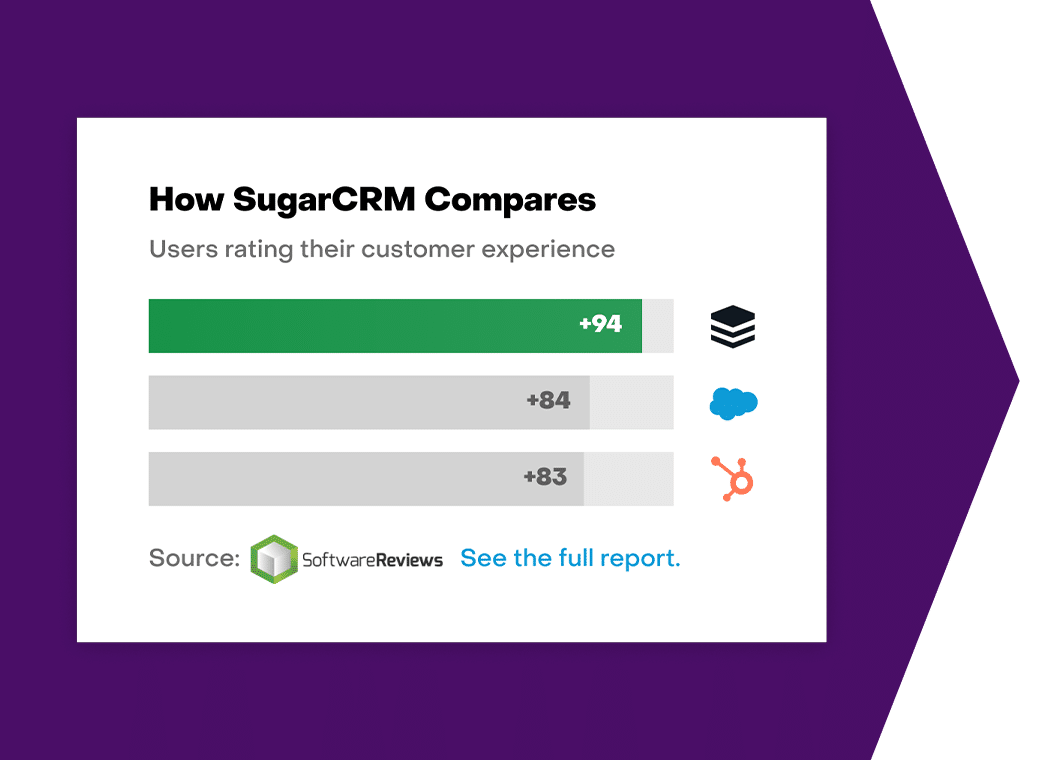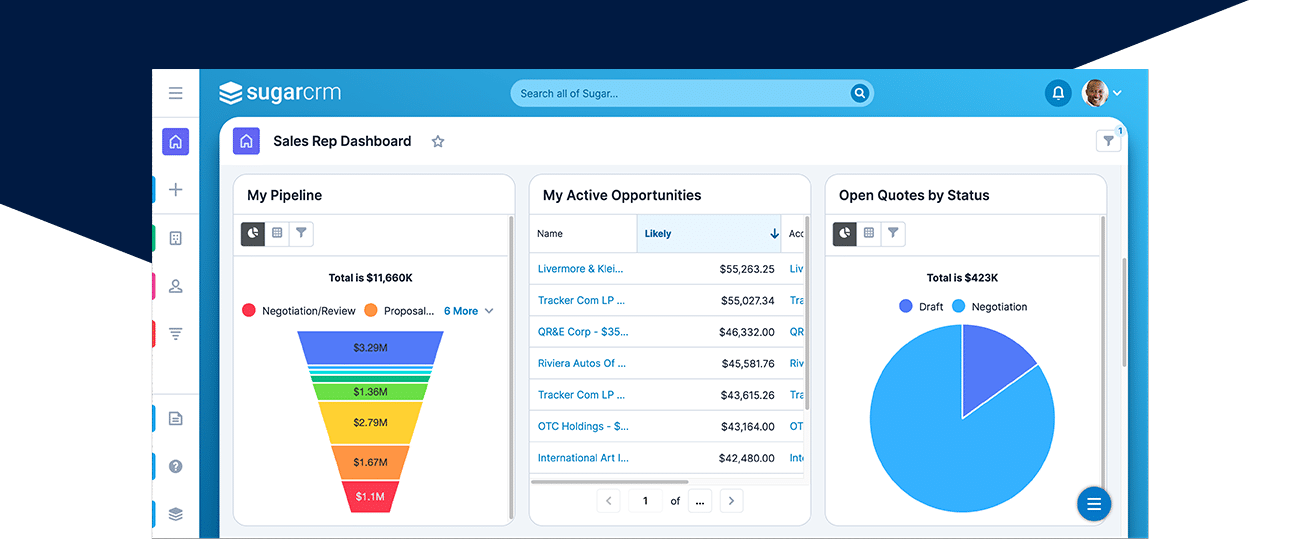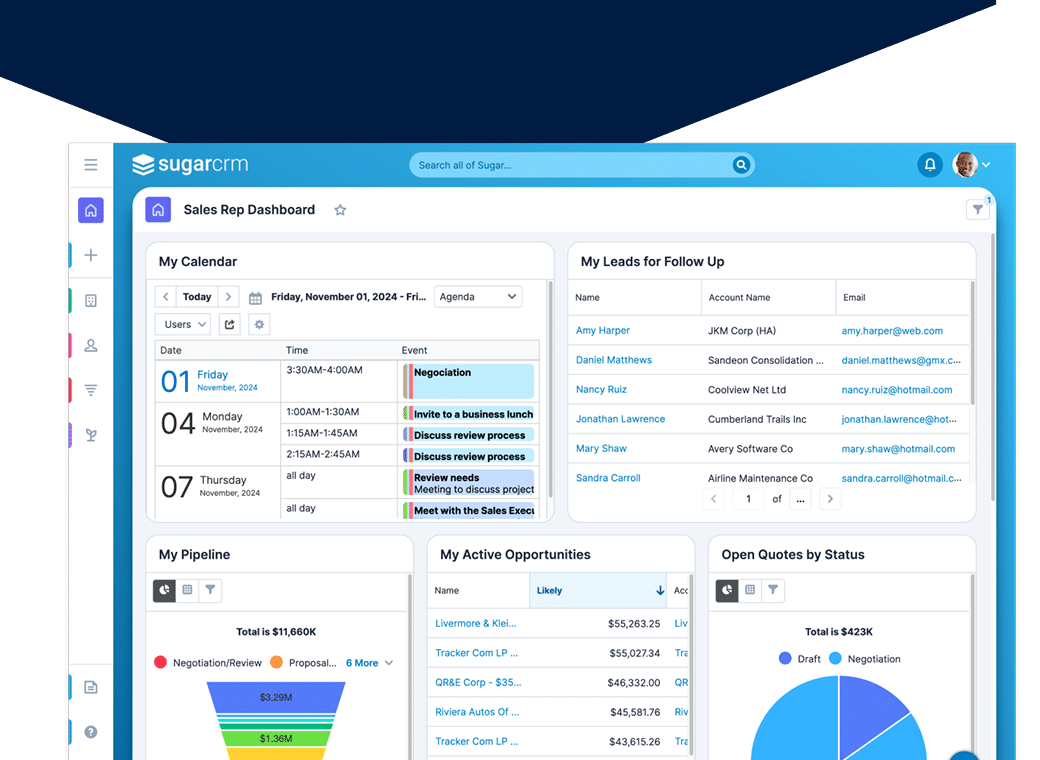SugarLive: What It Is and What It Means for You
No one knows better than customer service managers know how vital customer communication is to the success of a business or its product through every avenue of the company. According to sales professionals, getting in touch with prospects is something today’s salespeople find challenging, and a majority of buyers and customers note a business that listens to their needs is the best way to create a positive sales experience.
When a business excels at customer communication, it provides a platform for answering questions, managing complaints, showing industry expertise, and keeping customers informed.
SugarCRM offers an excellent tool to help your business manage customer communication, and it’s called SugarLive.
Find out more about this innovative customer service tool.
What we'll Cover:
What Is SugarLive?
SugarLive is a multichannel tool that lets customer service agents in any industry communicate in real-time with customers. It’s available to Sugar Sell and Sugar Serve users.
When salespeople or support agents are engaged in either a call or live chat, relevant customer information is available to them at all times without them having to navigate away from the page they’re on. This is the primary benefit to SugarLive because it puts customer information at an agent’s fingertips where it’s needed when they’re communicating.
For businesses to use SugarLive, they need an Amazon Connect account, which is used to route incoming calls and chats to the SugarLive software.
SugarLive Features
Visually, SugarLive is comprised of two sides, which are viewed simultaneously on your screen. On the left side (which takes up about 1/3 of the screen real estate) is the primary communication panel — this is where requests for live chats and calls come in and can be accepted and viewed.
The right side, which takes up a larger portion of the screen, is occupied by what SugarCRM calls a detail panel. This consists of a tabbed dashboard that holds relevant customer information. In the interface, customer service reps can find, view, and update existing records in Sugar software as they communicate with the customer.
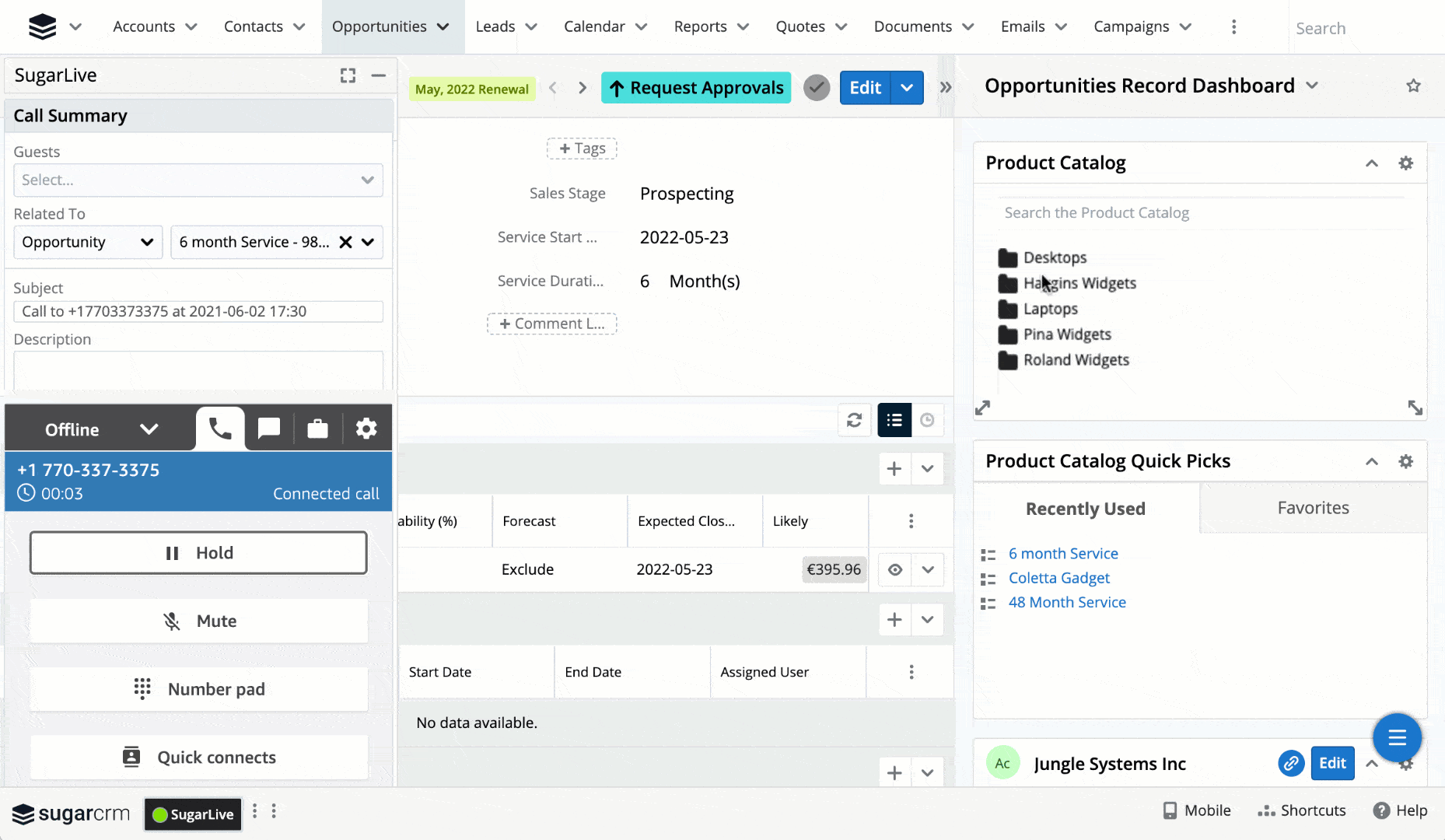
Real-Time Communication
One feature of SugarLive that sets it apart from other customer communication platforms is its ability to integrate seamlessly with existing Sugar software. It also lets you track the details of the customer encounter as it’s happening, making it easy to find later on.
Having this information at your disposal ensures that you can successfully aid the customer and guarantee that their interaction with your service or product is a positive one.
SugarLive’s Communication Panel: What Can It Do for Me?
The communication panel is the primary place where agents can chat live with customers or receive incoming calls. This tool uses Amazon Connect’s Contact Control Panel (CCP) to send incoming chats and calls to individual agents.
When a chat is incoming, it gives the agent the option to accept or reject it. If multiple chats are active, they are helpfully displayed as individual tabs, allowing an agent to easily switch between conversations.
When you switch between conversations, SugarLive also updates the information in the Detail Panel, so agents always have the correct information in front of them as they communicate.
SugarLive’s Detail Panel: What Can It Do for Me?
When a live chat is opened, the detail panel automatically populates with customer information and includes three tabs: Search, Contact, and Case.
Search Tab
The search tab lets customer service agents find a contact and case record—located within Sugar—that matches with the customer they’re chatting with or speaking to. When the agent clicks a record located in either the contact or case tab, they can view the information they need without ever leaving SugarLive. That means your customer service reps can access important information without navigating away from the customer.
Contact Tab
The contact tab in SugarLive offers an overview of the customer and the tools that might be needed to help them.
When an agent has multiple chats open at the same time, separated by tabs in the communication panel, the information in the contact tab automatically updates to reflect the customer being taken care of at that time.
The contact tab includes:
-
- Contact record information
- Knowledge base search
- List of relevant cases
- Contact interactions history
Case Tab
The case tab in SugarLive provides an overview of an individual case so the agent doesn’t have to navigate away from SugarLive. As with the contact tab, the information here automatically updates as agents switch between multiple chat windows in the communication panel.
The case tab includes:
-
- Case record information
- Knowledge base search
- Related account record information
- Comment log
- Case interactions history
All the features contained within these tabs help put vital communication tools at your customer service agents’ disposal. It lets them compose emails, schedule meetings, create notes, and log a history of customer interactions, all of which are useful for new and existing customers.
Just like in Serve, Sell users will see “Search” and “Contacts” tabs. In addition, Sell users have two new tabs explicitly designed with them in mind: “Accounts” and “Leads.”
Prerequisites for SugarLive
Accessing SugarLive from the footer of Sugar is easy and intuitive. As stated on the SugarLive support page, the requirements for doing this are:
- A Sugar Sell or Serve license type
- An Amazon Connect user account in your organization’s Amazon Connect instance
- Either Google Chrome or Mozilla Firefox as your internet browser
How Can SugarLive Help My Business?
SugarLive provides time-aware customer insight into Sugar Serve and Sugar Sell, so businesses can anticipate customer needs and personalize experiences across multiple channels.
SugarLive is designed for customer-facing teams and lets them:
- Reach customers proactively with timely messages
- Respond quickly to inquiries
- Field complaints
- Interact in meaningful ways with customers
Build Connections
SugarLive lets you build meaningful connections with customers across multiple channels without losing context. That’s huge for keeping your existing customers happy and impressing potential new ones.
Enjoy Low Risk/High Reward
Adding SugarLive lets you expand your communication channels with customers almost instantly at low upfront costs, minimizing additional expenses while reaping tremendous benefits from adding such a useful customer communication channel.
Rely on Amazon Technology
Since SugarLive operates hand-in-hand with Amazon Connect, your business can take advantage of extensive features.
Work Smarter, Not Harder
SugarLive makes it easy to route customer inquiries to the right people at the right time, saving your business time and money. It offers an intelligent workflow and the ability to route through Amazon Connect.
Boost Efficiency
Your front-line, customer-facing team gets one place to manage all customer interactions when you choose SugarLive. It combines messaging, chat, social, email, and voice communication channels in one place—to the service console—so everyone has what they need when they need it.
Integrate Seamlessly
For customers already using Sugar Serve or Sugar Sell, SugarLive can be added immediately to your business’s setup, so your business can start reaping its benefits within days, not weeks or months.
Receive AI Support
Since SugarLive incorporates powerful AI technology, your customer-facing team can deliver sophisticated, proactive customer service that smartly anticipates the customer’s needs. It combines the machine learning intelligence of Amazon Connect with the SugarBPM advanced workflow to optimize the experience for both the customer and the agent.
Learn More about What SugarLive Can Do for Your Business
Whether you’re still on the fence or have more questions, the team at SugarCRM can help guide your journey so your agents and your business can start benefiting from all that SugarLive has to offer. If you’re ready to start connecting on customer terms, reach out to the Sugar sales team to submit an inquiry and schedule a consultation.