Sugar makes finding the information you need easy so that you can spend more time acting on information and less time looking for information.
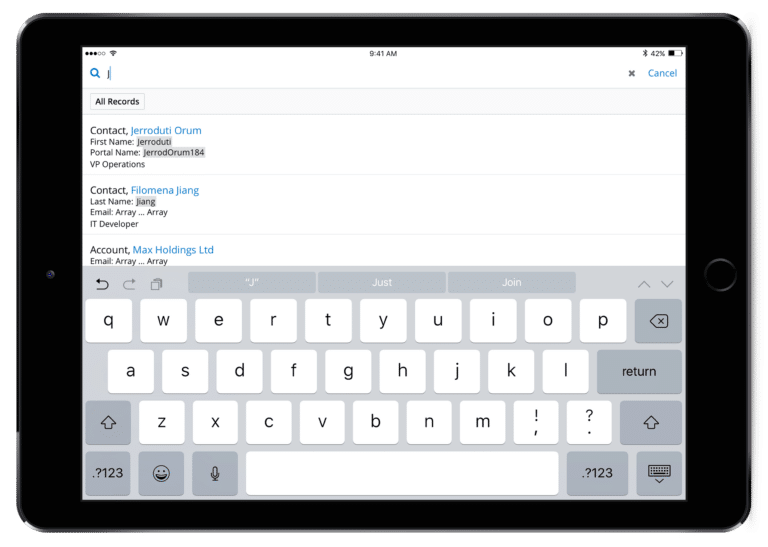
Perform Global Search, use Filters and Tag records to find information fast no matter where it is located.
Users can perform a Global Search or Search at a module’s list view or record view.
Global Search lets users search on select fields and across Modules. With Sugar’s Quick View, you’ll get a preview of search results without leaving the page. View all search results in a separate page with the option of filtering by module and user assignment. Global Search can also be configured to search all Sugar modules or only specific modules.
Sugar Administrators can use easy drag and drop interface to designate specific modules, even custom modules, for Global Search. Enable or disable various modules for Global Search as your business requirements change.
Find data with specific criteria using Filters. Sugar also allows you to create and save multiple custom filters for more efficient data retrieval.
Use Tags to create keywords or phrases to group records. Users can easily create and add tags to organize the data. Users can then visit the Tags module and access the records they’ve grouped together.

